This is the third of my yearly roadmap blog posts. You can find the last year’s post here.
Looking back
2020 was a complicated year for everyone, but I still managed to release 16 updates for Fiery Feeds iOS and macOS in total.
Mac Trial
It was the first thing on my list for 2020, and you can download it here: Fiery Feeds Trial
Full Text Search
Search everywhere. Full text search for articles. Search for settings, including otherwise hidden expert settings.
Also in version 2.4 a simple implementation of saved searches. It’s not yet the advanced iTunes smart playlist style saved searches, but a lot of things required are now in place for this to happen.
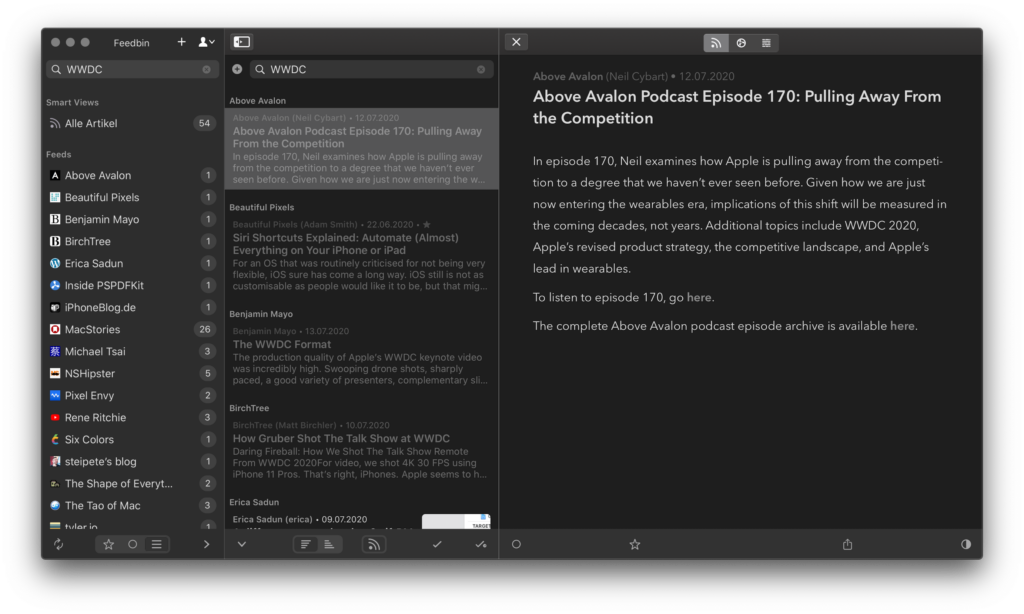
Native Article View
I’m still working on the native article renderer and fixing some edge cases here and there, but it is officially an option, and will become the default renderer in the next major update.
Performance
There were some performance fixes since 2.4 has been released and I am currently working on a few different more, as well as general code cleanup. Those changes will be part of the coming 2.4.x updates, that is, I want all of the known bottlenecks fixed before I start on the next feature release.
Planned 2021
The major features I’m planning to work on this year, roughly sorted by priority. As always, this is just a rough plan, not a guarantee that I’ll actually manage to implement all of them.
New Widget
iOS 14 and Big Sure brought support for new SwiftUI based widgets. Fiery Feeds already has a today widget, but the new widgets, while more limited in features, can be put on the Home Screen, which people seem to enjoy. I have some ideas for different kinds of widgets I want to support, but I do have to learn SwiftUI first, which feels like a big thing (most of Fiery Feeds is still Objective-C). Still, this is something for version 2.5.
New Services
Miniflux, Raindrop, Feeder.io, full FreshRSS (including feed management, i.e. using their Google Reader API) support. There’s a lot to do on the syncing side, even if it doesn’t sound like exciting new features.
Theming Improvements
A better (read native, instead of a website) in-app browser for themes, an in-app theme editor and a user directory of themes where anyone can submit their own creations.
General Design Refresh
While I don’t want to completely redesign Fiery Feeds, I do want to bring it a bit closer to the look of iOS 14 and Big Sur.
Also the new OS versions brought support for a lot of things I want to use. Native sidebar, native 3-pane-mode, the new window toolbar on macOS, more use of SF Symbols,… you get the idea. Some of those do require iOS 14/Big Sur as target, that means I’m going to release this after the next iOS/macOS versions are available so I can keep supporting to my usual current + 1 OS versions.
Drag and Drop / Multi Selection
One of the more macOS centered improvements. Selecting multiple article to mark read or tag at once, or simply dragging feeds / articles to folders / tags to assign them is something I’d expect from a Mac app. I’ve caught myself trying to do this and getting annoyed that it doesn’t work multiple times. Interestingly I’ve never missed those features on iOS – I still plan on supporting it on both platforms.
I think this is going to fit well with the updated design, since I have to completely re-do at least the feeds and folders list anyway.
Advanced Saved Searches
Like I said above, the foundation is already in place, but I still need to build the UI to create more complex saved searches. I like iTunes’ UI for smart playlists, and I hope that Smart Searches will end up looking and working like that.
Per Feed Settings
Over the time people have asked for different settings they want only on a per feed basis, not for the entire app. Showing Preview Images for example, or notifications only for specific feeds. Alongside that I also want to support automatically marked articles read after a certain time (for specific feeds), and some more.
Those will be ‘override’ settings, that is, if you never look into the feed settings view, the app should continue to behave exactly as it does today.
