This is the fourth of my yearly roadmap blog posts. You can find the last year’s post here.
Looking back
The roadmap for 2021 may have been a bit overambitious, and combined with some changes in my day job, I was not as productive as I had hoped. While I did manage to ship 16 updates, including one large feature update, the rest of the planned big features pretty much move to this year.
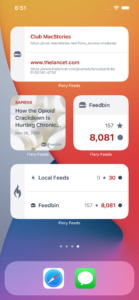


Design Overhaul
Completely revamped the default themes, and moved more and more to SF Symbols.
Widgets
Full support for the new iOS home screen widgets, with 5 different types in 4 different sizes, including extra large for iPads.
Theme Editor
Added a full editor for custom themes, change the theme directory from a website to a native list, including previews, and added the required server support for users submitting their own themes.
More Settings
In addition to a bunch of new expert settings like opening all folders by default in the feed list, the “expert mode” which enables over 60 additional options in settings, can now easily be enabled/disabled in the general settings. And the searchbar in settings can find them even if expert settings are hidden.
Going forward
Since the last yearly plan changed so much, I’ll try to at least outline the next planned versions, without tying them to 2022 particularly. As always, the following is just a rough plan, and will probably change over the next year, but this is where things stand right now.
One of the biggest changes will be the switch to a combined subscription for iOS + macOS, since this is now supported by Apple. I’ll follow the same playbook, as I did when switching the iOS to subscription. The subscription based Mac app will be a separate download, and the one time purchase will continue to be available for a while, I’ll remove it from sale 3-6 months before the release of 3.0, but it will continue to receive up until 3.0. The subscription price will stay at $9.99 for a while as upgrade pricing before going up to $14.99 since it now includes the macOS app as well. Every subscriber will stay at their subscribed price until cancelled, so you can lock in a good deal before the price goes up.
Version 2.6
I’ve already been working on v2.6 for the past few months, and the planned features just kept growing. Everything up to 3.0 was originally planned for 2.6, but I’ve split it up into multiple releases, so I can get them out faster.



The first thing is a fix for the most common background crash (think >90% of all crashes), which required moving the local database back to the app container, which in turn required completely rewriting Siri Shortcuts and the sharing action for Safari.
Since I’m already re-doing on the new subscribe/save view, I decided to also redo all of the feed management code, which means all feed management operations will be much faster and will no longer require syncing for the changes to show up.
Version 2.6 will be the first version to be available on the shared subscription on macOS, and also finally drop the 70% scaling which is standard for Catalyst apps, but this also required me to go through the entire app, and adjust every view, every button to not be comically large on macOS, but it should lead to crisper text on macOS.
- Fix the most common crash
- Better feed management
- Under the hood changes
- No longer scaled on macOS
- New Shared Subscription + Plan
Version 2.7
Version 2.7 is all about syncing, and especially the new services require the feed management changes from 2.6, to avoid doing too much work twice.
Improvements for TTRSS, FreshRSS, new services like Raindrop, miniflux or feeder. A re-structuring of the local database to improve performance with > 20.000 articles on device.
Better notifications, including an article preview (for individual article notifications), and options to star or mark the for reading later.
I’ll likely drop support for iCloud account settings and app settings sync in favour of json import/export. Since this will work more reliable and can be used as backup as well. The ability to sync feeds/read later will of course continue to exist, but will be limited to one feed and one read later account per iCloud account, since I’ve seen far too many users who set up multiple iCloud feed accounts by accident.
- New Sync Services
- iCloud improvements
- Better notifications
- App Settings json import export
Version 2.8
The advanced users update. Okay, with Fiery Feeds almost every update is for advanced users, but I wanted a tag line.
Ability to set more options on a per feed basis, including sort order, notification settings, number of articles to keep, image caching, and so forth.
Advanced saved searches with multiple parameters, think of iTunes’ smart playlists, but for articles, and based on those saved searches, one search per account, that automatically marks articles as read. For example articles older than a specific time or articles containing a specific keyword.
- Per feed settings
- Advanced searches
- Auto read articles
Version 3.0
I’m already including version 3.0 here, and if all goes well, I might even start working on 3.0 in 2022, but I don’t expect a release this year.
It’s going to be a Mac-first redesign of pretty much the entire app, rewriting feed and article list based on the lastest APIs, system sidebar, system toolbar, multi selection in the article list, dragging articles to tags to tag them and all the other expected behaviours for macOS apps.
- Drag & Drop
- Multiselection
- Browser extension
- Statusbar icon
- Mac First Redesign
