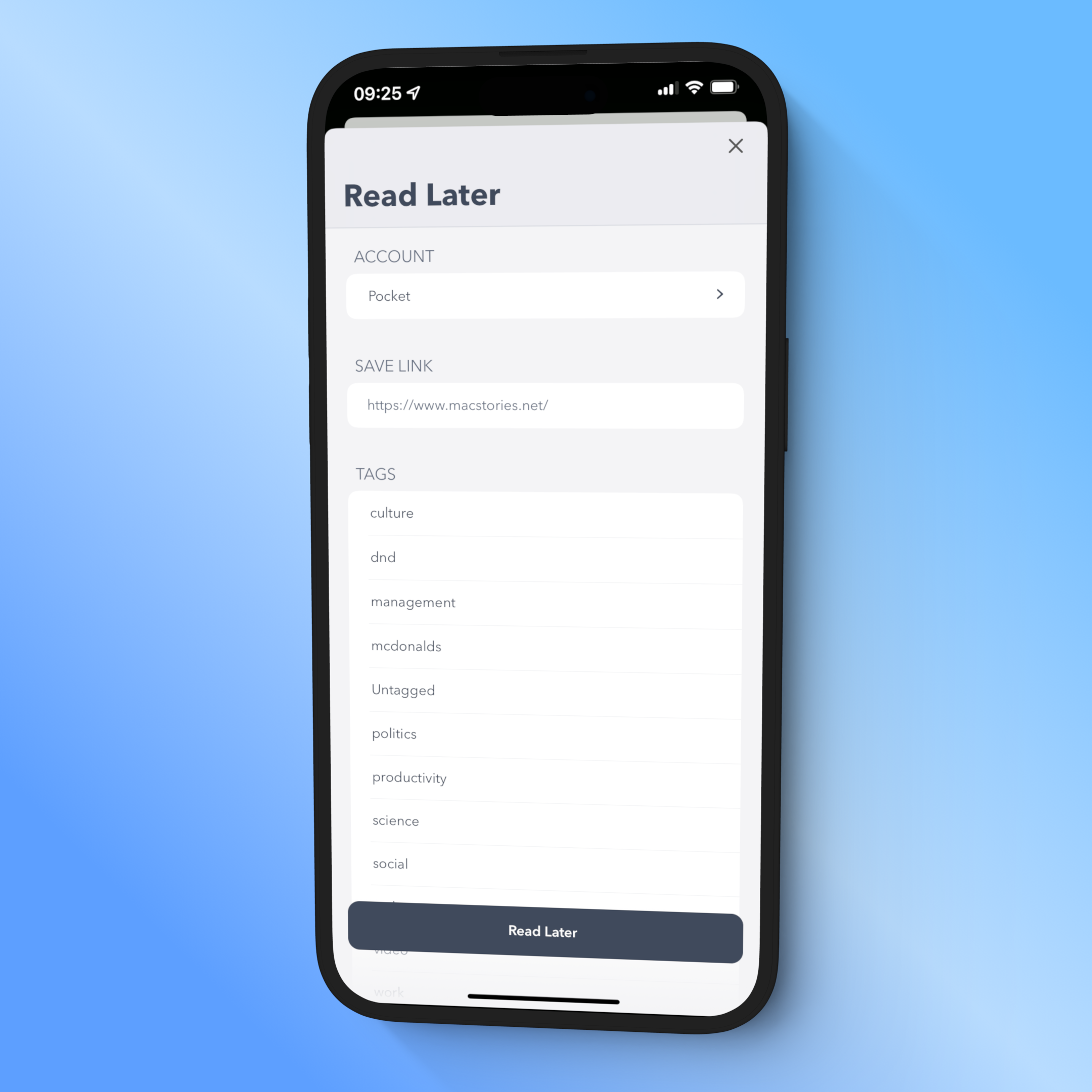Version 2.6 is the first feature update in 2022, the most visible changes are a new share extension, and some interface modernisations in the app.
But it also includes a very big under the hood change, which fixes the most common crash, which in turn vastly improves how well the app restores it’s state when you return to it. (In technical terms: The user data is moved back to the app sandbox, from a shared container which the share extension, widgets and Siri Shortcuts could access. This required mostly re-writing the widgets and completely rewriting the share extension and Siri Shortcuts support. But at least it’s done now, this has been on my todo list for years.)
It seems the overall theme for this update is small changes, that require way more work than expected.
New share extension
The new share extension gives you the account, feed, folder and tag selection on a single screen, with the default account being configurable simply be reordering the account list in the app. This means saving an article or subscribing to a new feed is now a one tap action, instead of a three step process as it was before.
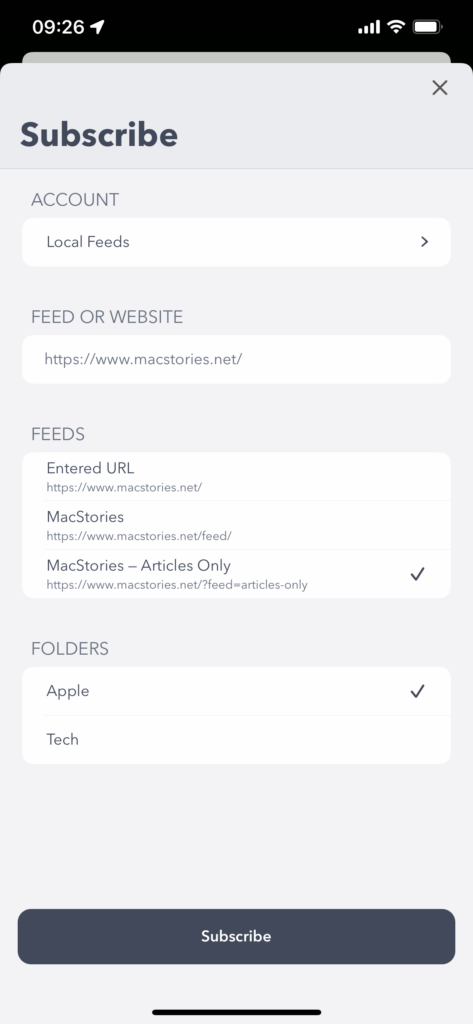
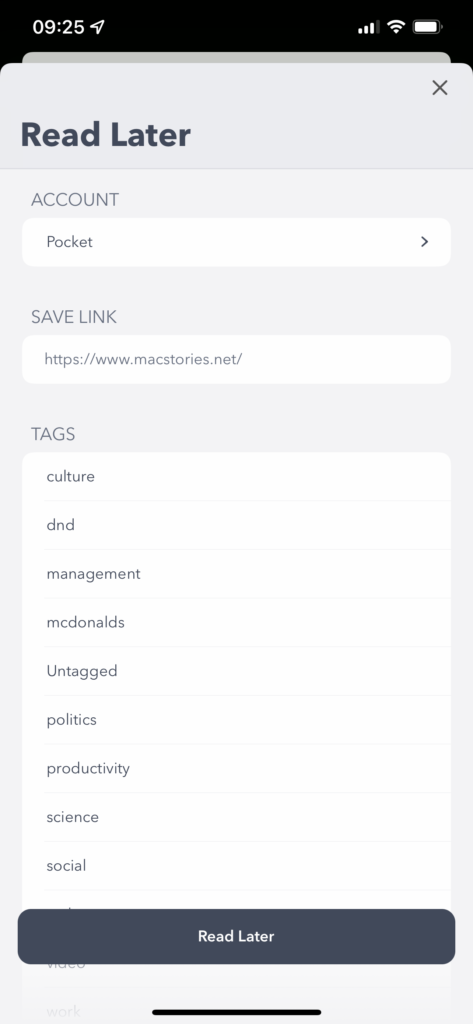
For most web based services the new article or feed are immediately pushed to the service, but for local accounts – since it can’t access the main data – this now happens when you launch the main app the next time.
Interface update
The same new interface is also available inside the main app, of course. But I didn’t stop there. There are new dialogs for creating new folders, new tags, or editing folders, tags or feeds.
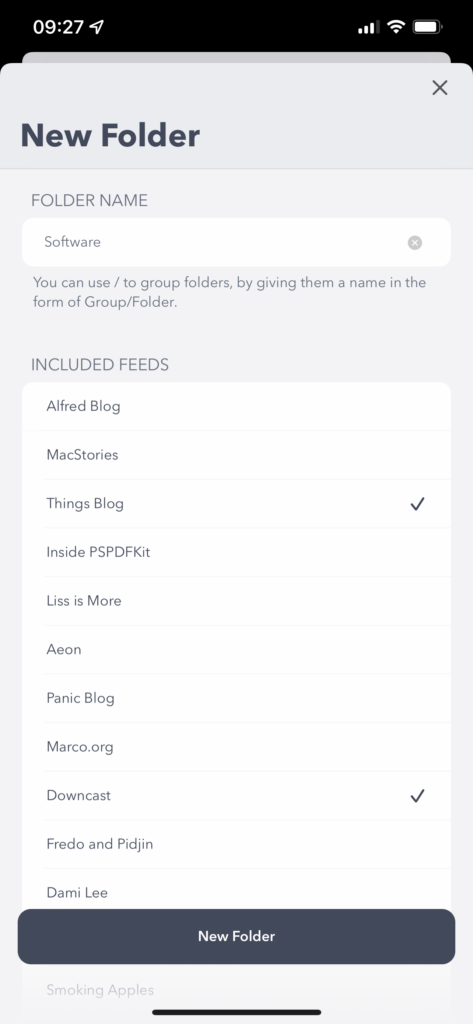
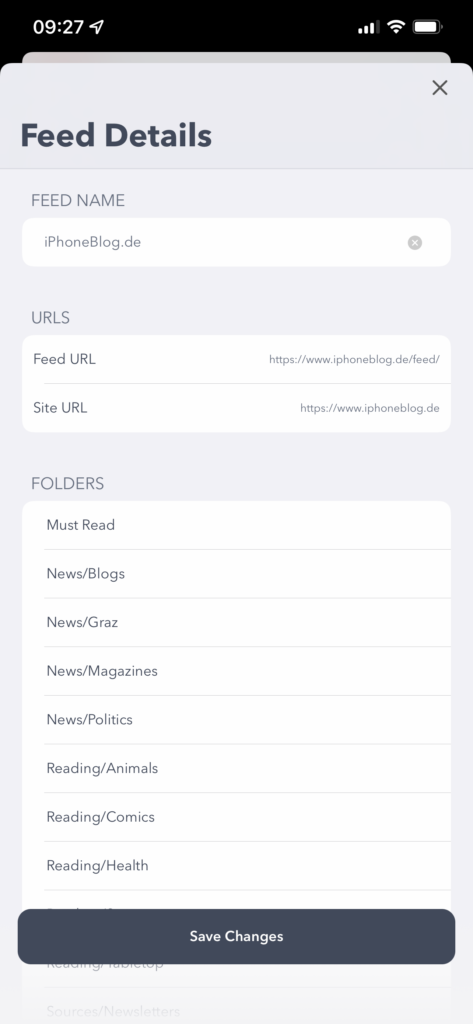
The New Folder screen allows you to create a new folder and simply select all feed feeds you want in this folder right there. It’s also now possible to do this right from the main list, since many users did not find the new folder option in the “move feed screen”. It’s still possible to add new folders when assigning folders to a specific feed too of course.
The new Feed Details screen combines renaming the feed, exposing the feed url and site url – which is also new – and assigning folders, which was the previous move feed screen.
Editing a folder allows the reverse, i.e. assigning feeds to a specific folder or renaming the folder, and the new Edit Tag screen works the same way with articles.
Additionally there are some other UI modernisations, like the inset grouped style in much of settings and edit screens, and the macOS app now uses the “Optimised for Mac” style, that is it no longer scales down an iPad size apps, but renders everything in the correct size, which required adjusting each button, label and other element on screen to be a bit smaller, otherwise the app would look comically large on Macs. But it has the advantage of some AppKit style elements like the checkboxes in settings, and more importantly the text should be much less blurry, especially on non-retina displays.
New feed management sync code
Related to the new feed management UI, there are also many changes to the sync code to each of the now 20 supported sync services. All feed management changes are now applied to the local database after pushing them to the services, without needing the annoying sync after every change. Not a huge change by itself, but I kept putting it off, because doing the change for each service, 20 times in total was quite a bit of work.
This means that applying changes not only takes fewer steps in the UI, but also is simply faster.
Shared subscription
The second big new things, is the shared subscription. As I have already mentioned in my roadmap post, there is now a shared subscription for both iOS and macOS at a new price of €14.99/year.
Because the subscription is aimed at power users and unlocks the pro features, I took this opportunity to rename the subscription to Fiery Feeds Pro. This name change has no impact on existing subscriptions.
So what changes with the new subscription?
- The old paid-up-front app is no longer available for purchase, but I will continue to provide updates to it until, but not including version 3.0.
- If you’re new to Fiery Feeds, you can start a subscription for €14.99/year in either the iOS or macOS app and use it in both of them.
- If you have an existing subscription, you can continue to use it, in both apps, for the price you’re subscribed at.
You can download the new macOS app here, and especially if you already have a subscription on iOS, I’d recommend switching to the new app now, so you don’t have to migrate your data once version 3.0 is released.