Tidur Timers made a big jump, to version 5.0 and while it doesn’t bring many new features, it does bring a complete redesign on iOS, macOS and a completely new and rewritten from scratch Watch app.
New Watch App

Tidur on watchOS is now a complete new, standalone app, build on the SwiftUI lifecycle and no longer uses the legacy WatchKit. It run completely independently from the iOS app and even supports Tidur Pro now.
It has learned most of the features the iOS and macOS apps have had already, including reordering timers and editing timer repetitions – the only thing that’s still missing are custom notifications sounds, but this is a limitation in watchOS.
iOS and iPadOS

The iOS and iPadOS apps have been redesign to feature larger, more colourful timers – which also match the home screen widgets and live activities better. Plus they also got a new grid mode and support for timers up to 365 days in the – also – completely new edit view.
All in all, this was less about new features on iOS, but to get the app into a good state, where I can start building new features, like timer groups, multi-step timers or countdowns in the coming feature updates.
macOS
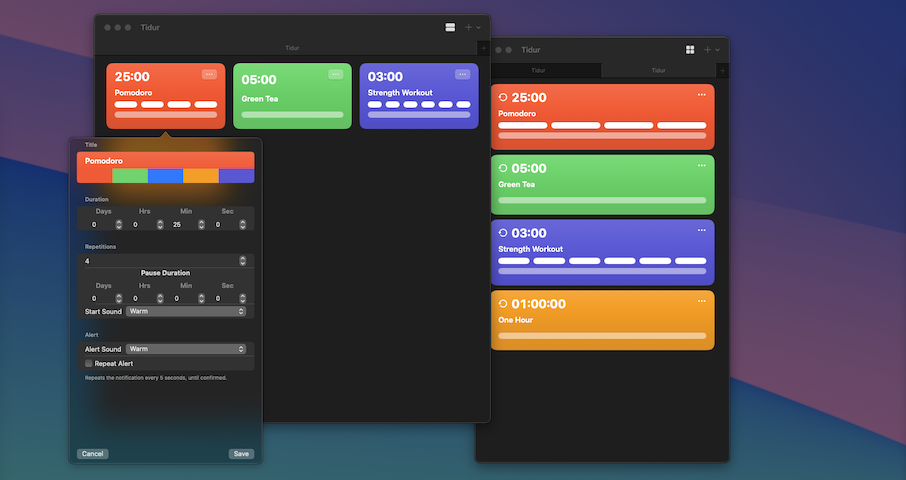
Finally the macOS app, which is still Catalyst based, but with the redesign in SwiftUI started to fit in much, much better than before. Once the last couple of UIKit based views are replaced in the coming updates, it will transition to a native SwiftUI Mac app.
It also received the same redesign (with adjustments), grid mode and longer timers as the iOS apps.
You can download Tidur Timers for free for Mac, iPad, iPhone and Watch here.