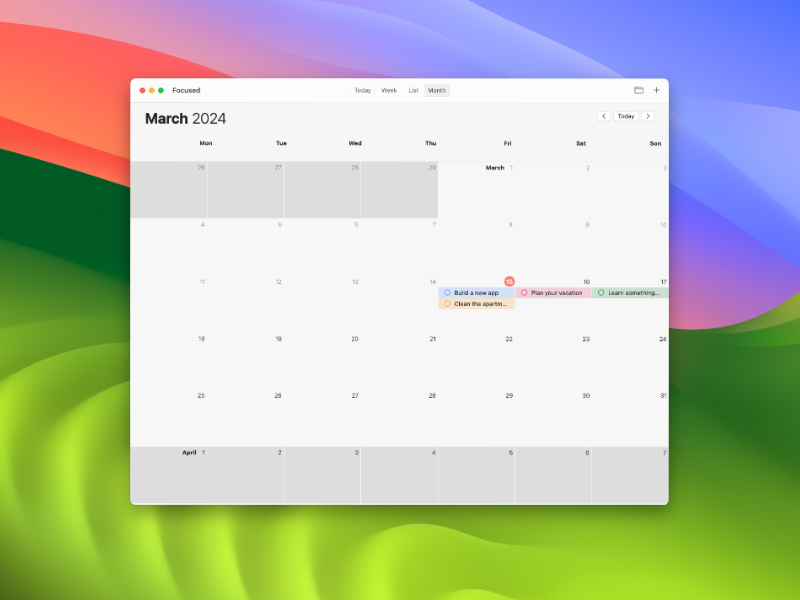I’m happy to introduce a new app, a little task planner, that’s very different from most of the known todo apps. It’s not the small new app I‘ve teased in the roadmap post, it actually just kind of happened.
To back a up little bit, there’s this app Three Things Today that I’ve been using for a while. And while it did click with me, there are a few things not quite right for me with it.
But here’s the thing about being a developer, if an app is not just right, I can simply build it myself (if it’s small enough). For now it’s just a very basic app – I built it in little over a week, and it’s still a bit rough around the edges, but it already does most of the things I need it to do.
The App
Focused is built entirely on SwiftUI, runs native SwiftUI/AppKit on macOS – something I want to migrate Tidur Timers to as well, so this was a good small project to test it out, not having done anything with AppKit before.
It syncs all tasks automatically with iCloud – again, it’s built with SwiftUI, which was just released last WWDC, and I’ve never used before, so good small project to test it out too.
Mac
The primary view is a simple month view, where I can add tasks and assign them to dates. My primary todo list is still Things, which not going to change anytime soon, but Focused is better at planning the next one or two weeks.
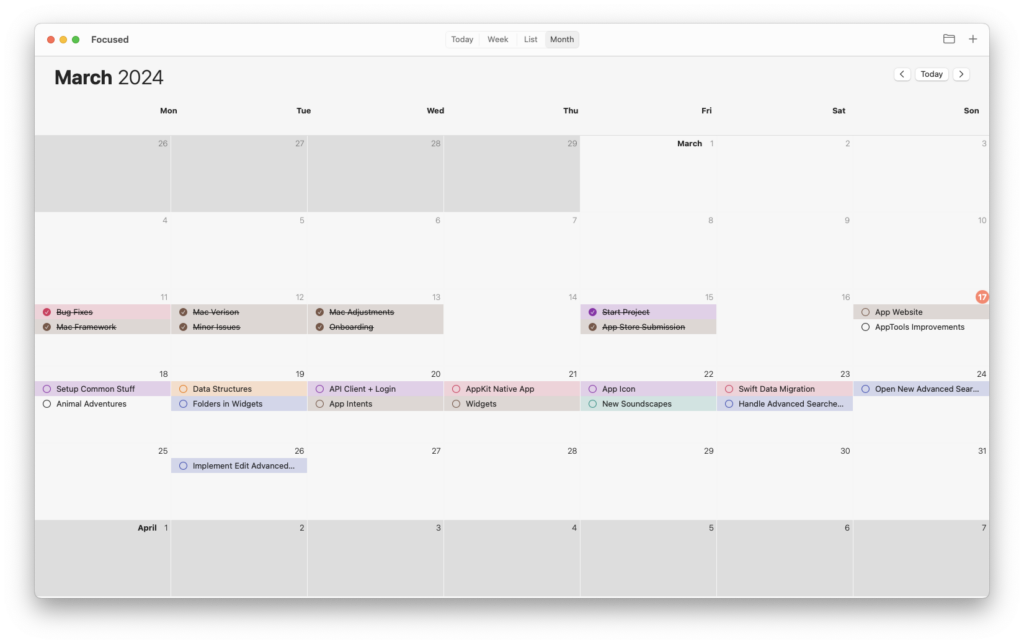
Most tasks in Focused correspond to either a project or headline in Things. There is a hard – but configurable – limit of tasks per day, 2 tasks in my case. For me, with how I use projects and sections in Things (they’re small!), that’s roughly the amount of work I can manage in a day after I’m done with my day job.
And Focused won’t let me schedule more than those two tasks, so I have to be reasonable while planning, which avoids me being completely overwhelmed with a todo list that would take weeks to complete.
And if something gets in the way, or the tasks take longer than I expected, the app can – even automatically if enabled – defer the task to the next available day, or even defer all tasks to keep the order of them.
iPhone and iPad
One of the things I’ve been missing a lot, is to check my plans on the phone. Focused on iPhone sports a view for today, for the current week, and a list view, that shows all upcoming tasks.
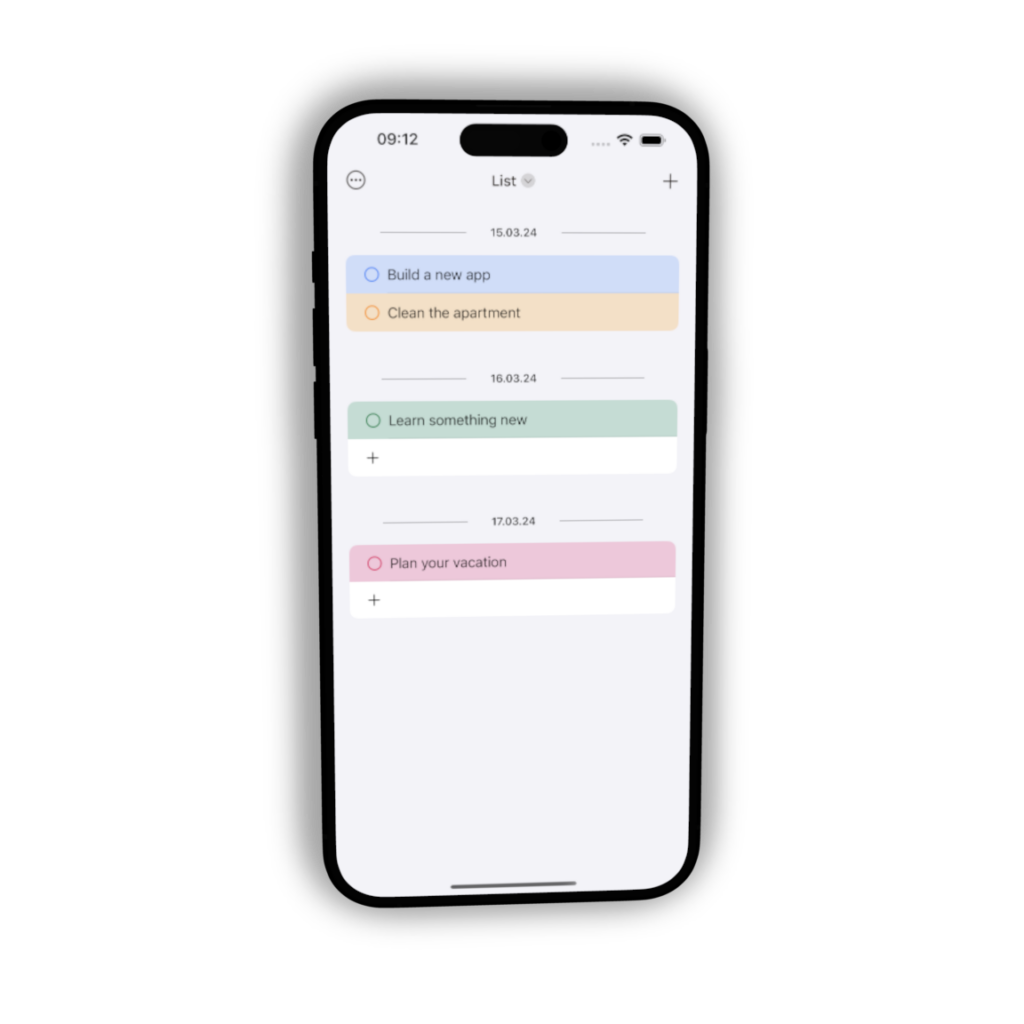
While the iPad version supports all the same views as the Mac, including the Month view, and also drag and drop there.
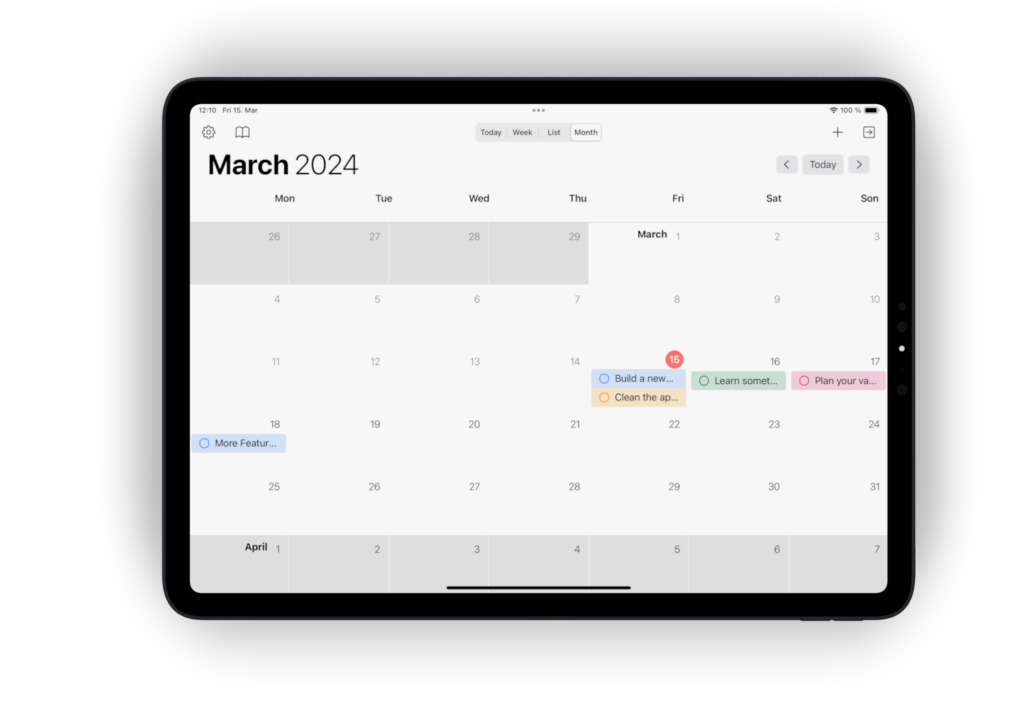
Focused Pro
There is a very optional subscription available, which gives you access to a few different app icons on iOS and task groups – i.e. the different task colors. It’s nothing big, but if you try the app and it clicks for you too, you can throw a little bit of support my way.
Next
I still want to add a few more features, especially Home- and Lockscreen Widgets, and a Apple Watch app, which should not be too much work, with everything being SwiftUI already.
Also showing Today’s tasks in the menubar on macOS – for the third time, something I want to do in the timer app, but this seems like a good small project to test it out.