Native Mac App
Pretty much the entire work of the last few months lead to this point. Be it rewriting the last remaining UIKit views in Tidur for the visionOS app, or updating my shared app framework to get Focused to run on AppKit, but it’s finally done.
Tidur Timers for macOS now runs AppKit instead of Catalyst. This means no more weird issues with the window bar, and I have much more access to Mac features.
With that I’ve redesigned the single timer window, which is smaller now, the window bar blends in and it’s possible to keep just the small timer windows floating on top of all other windows.

Also possible for real AppKit apps, is a menubar item to give you quick access to your timers. The next timer to finish is displayed right in the menubar, all other timers are accessible with one click.
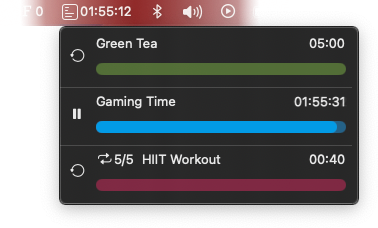
SwiftData Sync
After building the new app Focused with iCloud sync based on the new SwiftData framework in iOS 17, which is working great, I’ve decided to ditch my custom syncing logic and move Tidur to SwiftData as well.
This means not only is the sync now more reliable, it’s now automatic – so no need to pull to refresh to load timers from other devices – it even pushes changes to the other devices. When you start a timer on one device, you can see it just automatically being started on your other devices a second later too.
Colors & Icons
And finally I’ve updated the edit view – it now includes a preview of the timer you’re editing, can pick from more colors and can pick one icon for each timer.
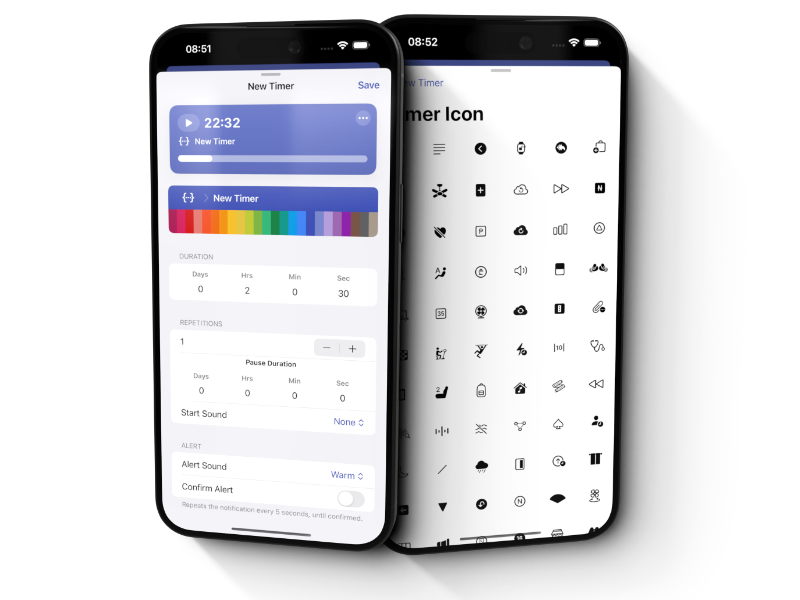
You can download Tidur Timers for iOS, macOS, watchOS and visionOS on the App Store.