Focused got a big update today. The Mac and iPad version now use a sidebar for navigation, which includes new project filters to show you just the tasks for any given project. Also Task Groups are now called projects.
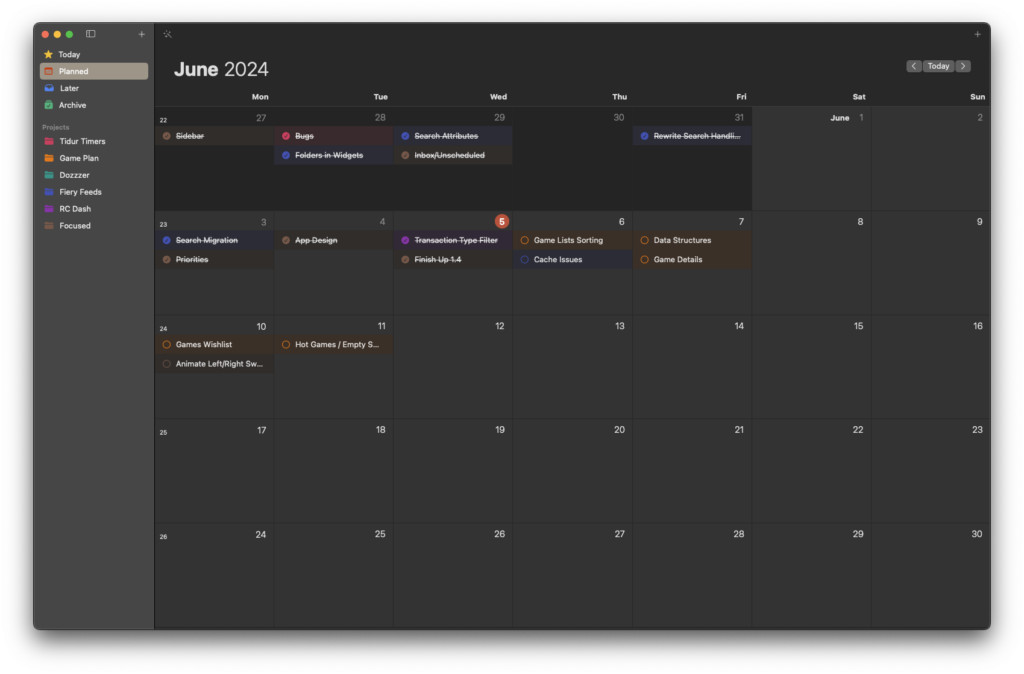
Scheduling
There are new ways of scheduling: Not every task needs to be assigned to a date anymore. If you don’t want to assign a date immediately, the task will be set to “Later” – and you can at any point quickly schedule it for the next day – that is not yet at the task limit – by dragging it to the “Planned” section, or through the context menu.
Alternative you can set the task to “Anytime”, in which case the task will show up in your Today view immediately, but will not count towards your task limit. This is intended for simple, small tasks that you just need to remember to do, but which don’t take much time.
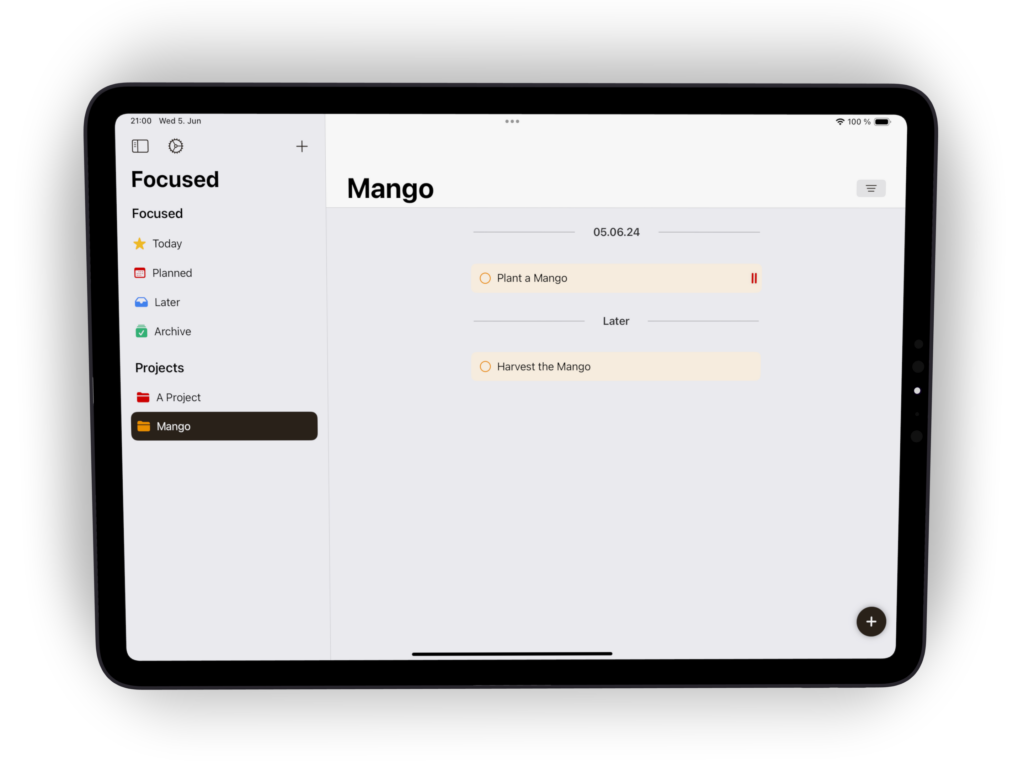
Priorities
You can assign priorities from none to high to each task. This not only helps with the new sorting in list views, especially the project lists, but it also affects the way tasks are deferred.
If you don’t finish your tasks for a day, or have scheduled more than your limit, Focused will defer the tasks with the lowest priority first, so you don’t keep putting the important tasks off.