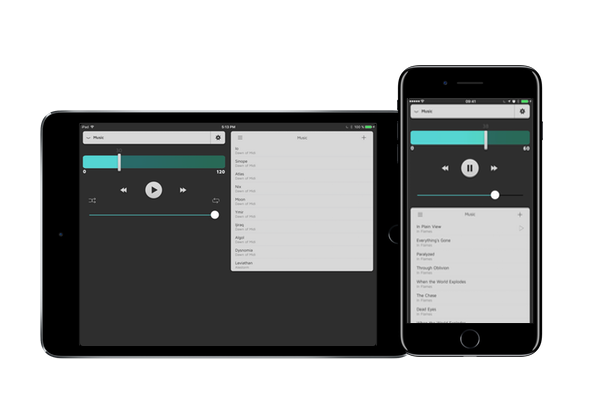A new version of Dozzzer is now available. It is completely rewritten from scratch in Swift 3 and completely redesigned, with a couple new features throw in.
Music
The new music mode plays your selected songs right in the app. It no longer relies on Apple’s music app for playback (which was kind of a hack), which means it no longer has to display the volume bezel while it’s running and it works much more reliable now.
However these improvements come with a drawback, namely it can no longer play DRM protected media (Apple Music), not yet downloaded songs and it no longer updates the playback position if you listen to a podcast.
External
That’s where the first of the new modes in Dozzzer 4 comes in. The external mode works essentially the same way as the music mode in previous versions: Dozzzer runs in the background, reduces the system volume and send a stop command to the music app when it’s done.
You’ll just have to start the playback in the music or podcast app of you choice. (If you’re using Spotify or a 3rd party podcast player, instead of sending the stop command to the music app, Dozzzer will first start playback in the music app – which cancels the 3rd party app – and then stop it. That means it works with and app now.)
Soundscapes
The second new mode is called soundscapes. Dozzzer comes bundled with soundscapes like “Mountain Creek”, “Thunderstorm” and “Campfire”.
These are not just single audio files played on repeat, instead they’re using tens of different sound files, that are layered in multiple tracks on top of each other and played randomly. All in all Dozzzer uses 90 different file for 6 soundscapes at the moment. You can try a different soundscape everyday for free or unlock all soundscapes forever with a one time purchase.